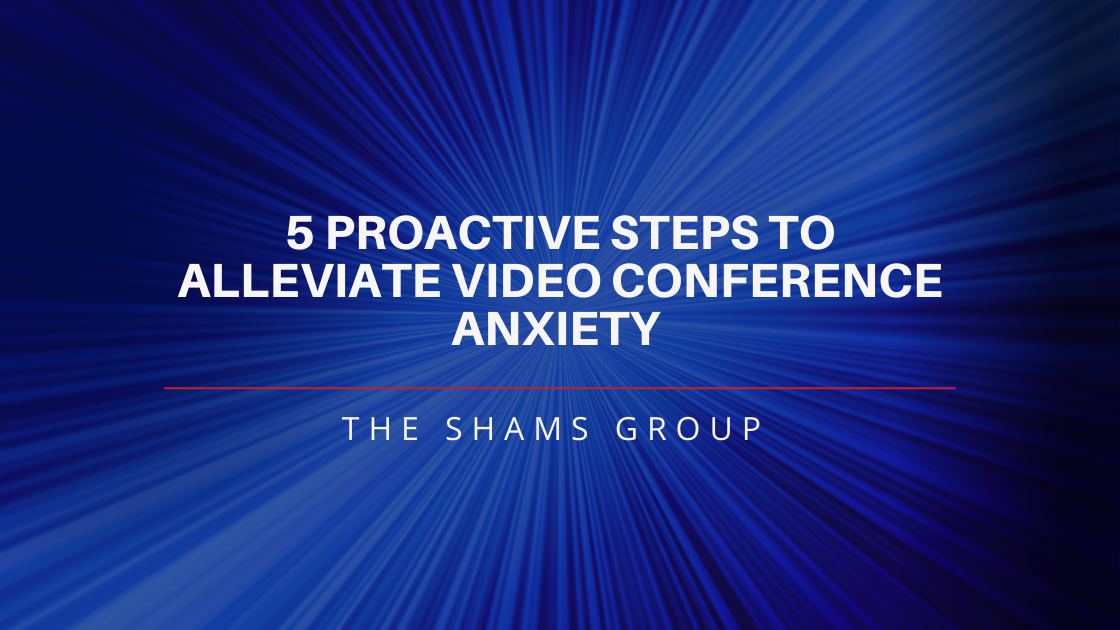Products That Matter
5 Proactive Steps to Alleviate
Video Conference Anxiety
by Christopher S. Garner
July 31, 2020
Virtual meetings have become commonplace in a time when social distancing and telecommuting are expected, but that doesn’t mean everyone has embraced the new norm for communication with colleagues and clients cheerfully. In fact, a report that surveyed over 230 full-time American workers found that nearly a fourth of respondents felt uncomfortable with video conferencing, while another three-fourths said they still prefer audio to video.
Video chats for virtual family reunions and get-togethers with friends are one thing, and some may choose to forego or postpone them. Video conferences for business meetings, interviews, and other performance situations, however, cannot be skirted forever. So, what proactive solutions are there to counteract worry and tackle anxieties for work-related video conferences? In this blog, we’ll briefly cover five.
And remember, if your anxiety is causing serious challenges to your daily life, it is always right to seek out help from a professional.
- Review Meeting Agendas & Materials
- Get Familiarized with Video Conferencing Technology
- Consider Staging a Background
- Give Thought to Your Attire
- Record Your Meetings
If you’re struggling with thoughts of an upcoming video conference, focusing on preparedness is a great place to start. Begin with questions like: do I know what information is going to be covered during the call? Are there any questions that may be directed toward me for resolution? What major points will I need to be sure to make? Being able to answer these questions articulately should provide relief and bolster confidence in your ability to contribute and respond appropriately throughout the video meeting.
Extensively review the meeting agenda and any other materials for the meeting. Then take notes and summarize any points you plan to make. If there aren’t any such materials to review, have a brainstorming session or discuss potential talking points with a colleague. Either way, make sure you are prepared and feel good about your understanding of what will be covered.
Technology, in and of itself, is one major source of anxiety for many, and especially so when the software in question is new and therefore unfamiliar to the user. New users begin to fear what they believe will be the inevitable – that the audio won’t work, for instance, or that a needed feature won’t be easily accessible, or that connection will be lost. That’s why it’s always a good idea to familiarize oneself with new technology by testing it beforehand.
Immerse yourself in the video conferencing technology, do dry runs to test your computer’s audio and video settings, look up how-to’s on YouTube – do whatever you can to educate yourself and get better acquainted with the tools you’ll be using. This way you may feel safer about any unforeseen challenges that may arise during the call.
If you will be attending the video call from home, consider staging your background. A messy home office can be a distraction to colleagues and clients, and this fact may be an even greater distraction and source of worry for you. But, by choosing an area in your home that is quiet, well-lit, and free from clutter, you can avoid drawing unwanted attention to your call window.
Take the context of the call into consideration as well. Is this a routine meeting with co-workers? Then perhaps the setting can be more relaxed. Are you performing a demo for a client? Then perhaps more care should be given to providing a neutral backdrop for the video meeting. The main thing is to ensure that proper consideration of what will be behind you, beside you, and around you has been undertaken, so that those factors no longer persist as whispers of unsureness or uncertainty. Certain video conferencing software also offer the ability to choose virtual backgrounds, which is another convenient solution to consider.
Seeing oneself on camera is another thing that makes many of us feel uncomfortable. We think we don’t look good on-screen, and so we agonize over our appearance and are discouraged when forced to appear on camera. Unfortunately, this is a common concern, and the only real way to overcome it occurs little by little, as individuals grow more comfortable with seeing themselves on camera by participating in several video conferences over time. However, there are other things that can be focused on and changed in the meantime. Like, for instance, what will be worn during the meeting.
Recommendations with regard to wardrobe are fairly simple: avoid busy patterns, stick with neutral colors, and don’t go overboard with accessories. If you do just these three things, you’re already in a great position to look your best on camera. In addition, if style of dress is a concern, don’t be afraid to dress up a bit.
Finally, plan to record your meetings. Some call agendas are fast-paced and may require you to multitask throughout, causing stress about the fulfillment of your responsibilities during the meeting or worry that some important piece of information will be forgotten. Recording your meetings will help you worry less about missing something important, since you can review the meeting later if necessary. It will also enable you to evaluate not only your speaking style and presence during video calls, but also what things you like about your colleagues’ speaking styles during video calls.
Conclusion
Video conferences will probably remain common for the foreseeable future, but the worries and anxieties that sometimes precede participation in them don’t have to be. By implementing proactive exercises and preparation, we can take steps to alleviate negative thoughts about our appearance, performance, and contribution to virtual work meetings. Perhaps in the process we can also become a little less hard on ourselves – because we’re all in this together, and because you’re simply making your best effort to ensure every meeting is smooth and productive.
You Might Also Like:
Share..